Change a user
A user with the right "Administrator" is able to update a user.

Therefore, it is necessary to select the menu item "Users" -> "List all" and to select a user with the link "edit".
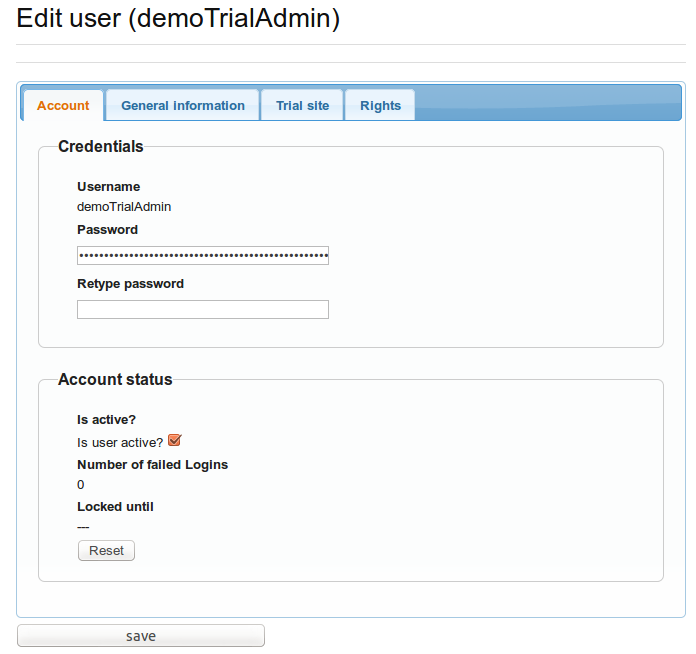
In the first tab "Account", account data are shown. In this view it is possible to change the password, to (de-)activate, or to reset the lock status (a user gets automatically locked for 15 minutes after three unsuccessful log in attempts) of a user.
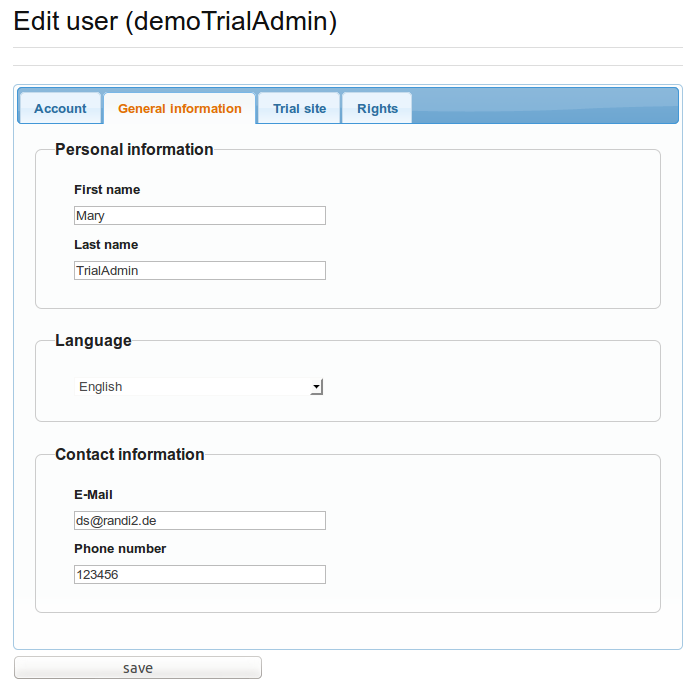
In the tab "General Information" it is possible to change the contact data and the language.
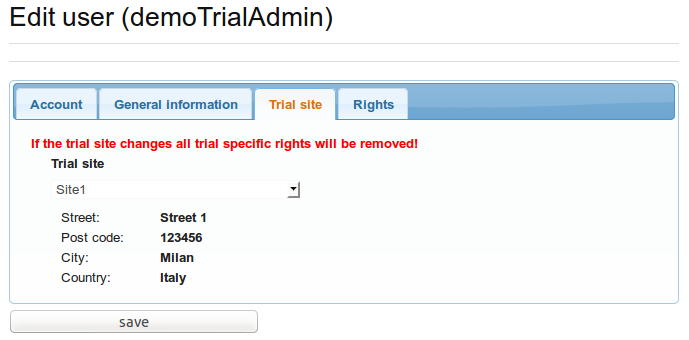
In the tab "Trial site" it is possible to change the site of a user, if the site changes all trial specific roles will be removed.
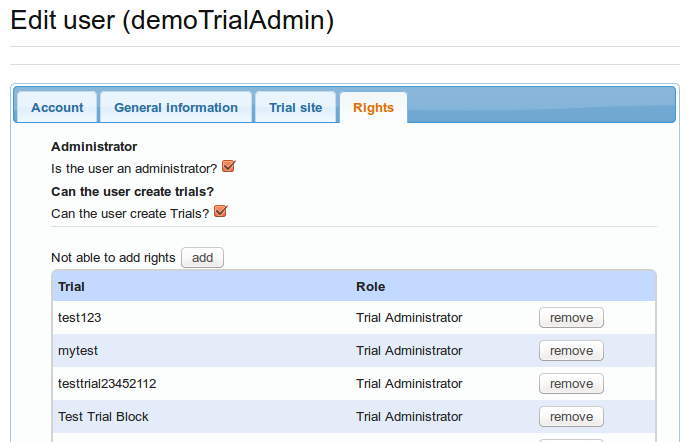
In the last tab "Rights" it is possible to change the rights and the trial specific roles.
With click at the button "save" all changes are saved.
 - Documentation
- Documentation